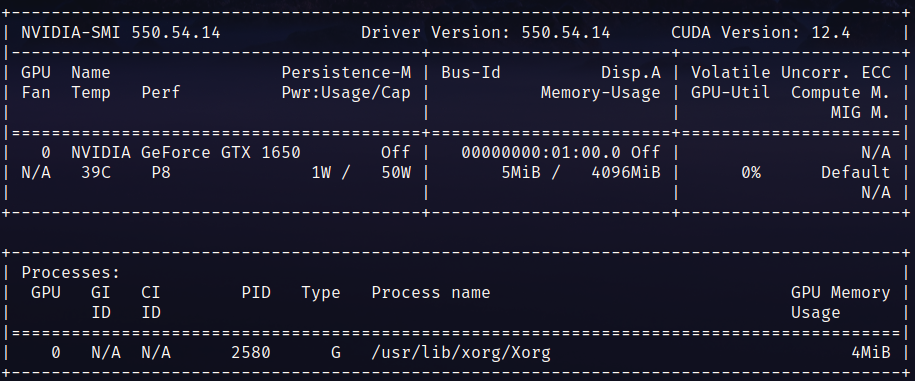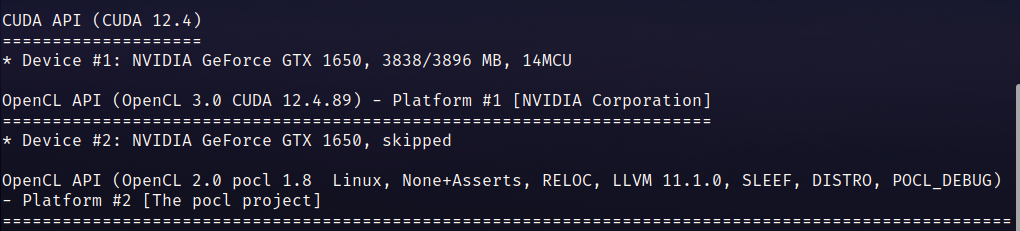Install CUDA for Hashcat
This short tutorial covers how to install NVIDIA related drivers to execute hashcat for cracking passwords with NVIDIA GPU.
First of all, why using Hascat with Ubuntu?, because I use Ubuntu or any other Stable distro as my host machine, and personally I don’t like using Parrot or Kali as a main system for the reason the these distros are Rolling base, and sometimes the system will break (and you don’t want this while in the middle of a Security Assessment believe me!).
Install hashcat
Upgrade your system
1
sudo apt update && sudo apt upgrade -y
Then, the easiest way in Ubuntu is just executing the following command
1
sudo apt install hashcat
Install NVIDIA graphics driver
Now install the NVIDIA graphics driver, the following command will give your a list of alternatives available for your system.
1
sudo ubuntu-drivers devices
Output
1
2
3
4
5
6
7
8
9
10
11
12
13
14
15
16
17
18
19
20
21
== /sys/devices/pci0000:00/0000:00:01.1/0000:01:00.0 ==
modalias : pci:v000010DEd00001F99sv000017AAsd00003A43bc03sc00i00
vendor : NVIDIA Corporation
model : TU117M
driver : nvidia-driver-535 - third-party non-free
driver : nvidia-driver-470-server - distro non-free
driver : nvidia-driver-525-server - distro non-free
driver : nvidia-driver-535-server - distro non-free
driver : nvidia-driver-550 - third-party non-free recommended
driver : nvidia-driver-535-server-open - distro non-free
driver : nvidia-driver-545 - third-party non-free
driver : nvidia-driver-450-server - distro non-free
driver : nvidia-driver-525 - third-party non-free
driver : nvidia-driver-520 - third-party non-free
driver : nvidia-driver-550-open - third-party non-free
driver : nvidia-driver-515 - third-party non-free
driver : nvidia-driver-535-open - distro non-free
driver : nvidia-driver-470 - distro non-free
driver : nvidia-driver-545-open - distro non-free
driver : nvidia-driver-525-open - distro non-free
driver : xserver-xorg-video-nouveau - distro free builtin
If you already installed NVIDIA graphics driver before, double check you’ve chosen the latest version available, in this case choose nvidia-driver-550
1
driver : nvidia-driver-550 - third-party non-free recommended
Now, install the driver
1
sudo apt install nvidia-driver-550
Install CUDA toolkit
Now the important part, installing CUDA toolkit, your can verify the version here visit download.
Now execute:
1
2
3
4
wget https://developer.download.nvidia.com/compute/cuda/repos/ubuntu2204/x86_64/cuda-keyring_1.1-1_all.deb
sudo apt install ./cuda-keyring_1.1-1_all.deb
sudo apt update
sudo apt install cuda-toolkit-12-4
Add the following to your .bashrc or .zshrc depending on you shell configuration (notice the cuda-toolkit-12-4 version).
1
2
export PATH=/usr/local/cuda/bin${PATH:+:${PATH}}
export LD_LIBRARY_PATH=/usr/local/cuda-12.4/lib64\${LD_LIBRARY_PATH:+:${LD_LIBRARY_PATH}}
Reboot the the system, and after this execute nvidia-smi, to verify the correct installation, CUDA Version should look like the following image
Output
1
nvcc -V
Finally you should be able to execute
1
2
3
4
5
nvcc: NVIDIA (R) Cuda compiler driver
Copyright (c) 2005-2024 NVIDIA Corporation
Built on Tue_Feb_27_16:19:38_PST_2024
Cuda compilation tools, release 12.4, V12.4.99
Build cuda_12.4.r12.4/compiler.33961263_0
Testing hashcat
Testing hashcat now should execute without errors and using the GPU.
1
hashcat --benchmark